Protecting a Website with a Password
You can set a password to protect access to your WordPress website. Anyone visiting a password-protected website must enter the valid username and password to view the website content.
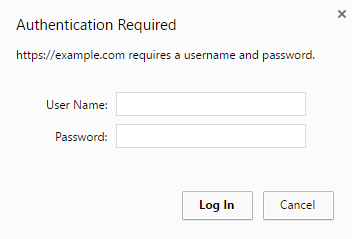
Password protection is useful in the following cases:
- The website is under development and you do not want anyone else to see it.
- You want to show a demo version of the website only to certain visitors.
To protect a WordPress website with a password:
- Go to WordPress, choose the installation you want to protect with a password, and then turn on “Password protection”.
- Create or generate a password. If desired, you can also change the username (the installation’s administrator username is used by default).
- Click Protect.
To disable “Password protection”, turn it off.
